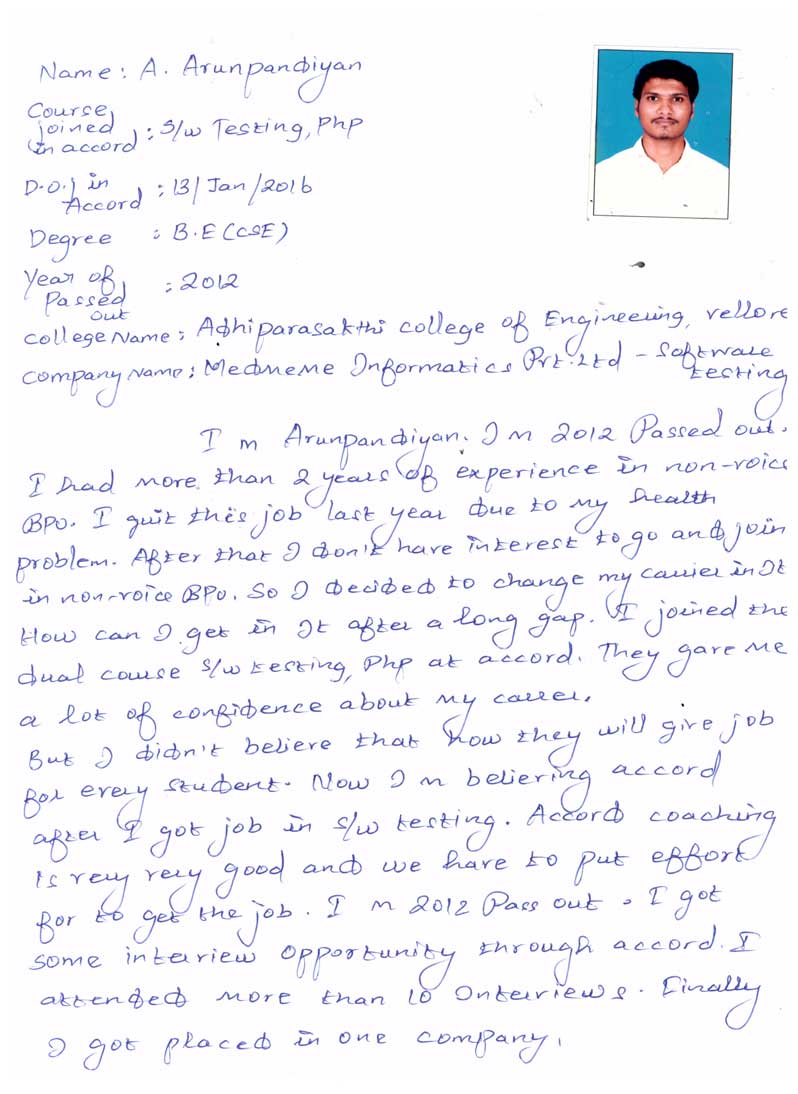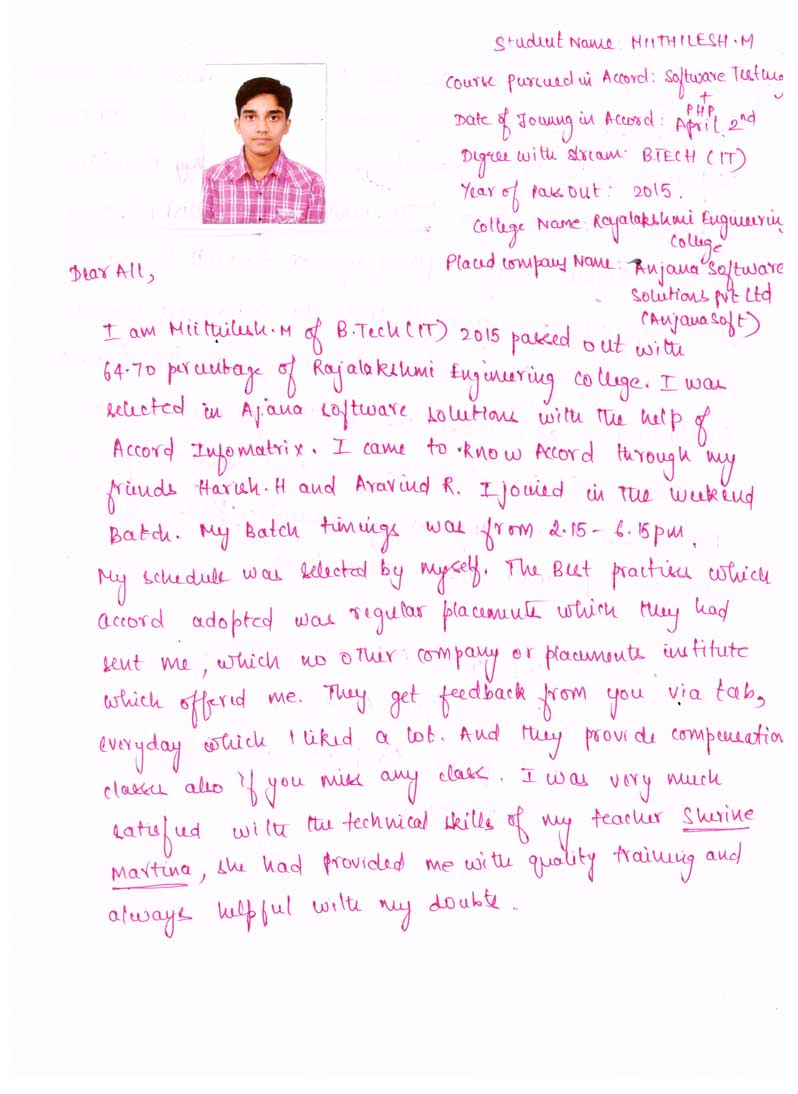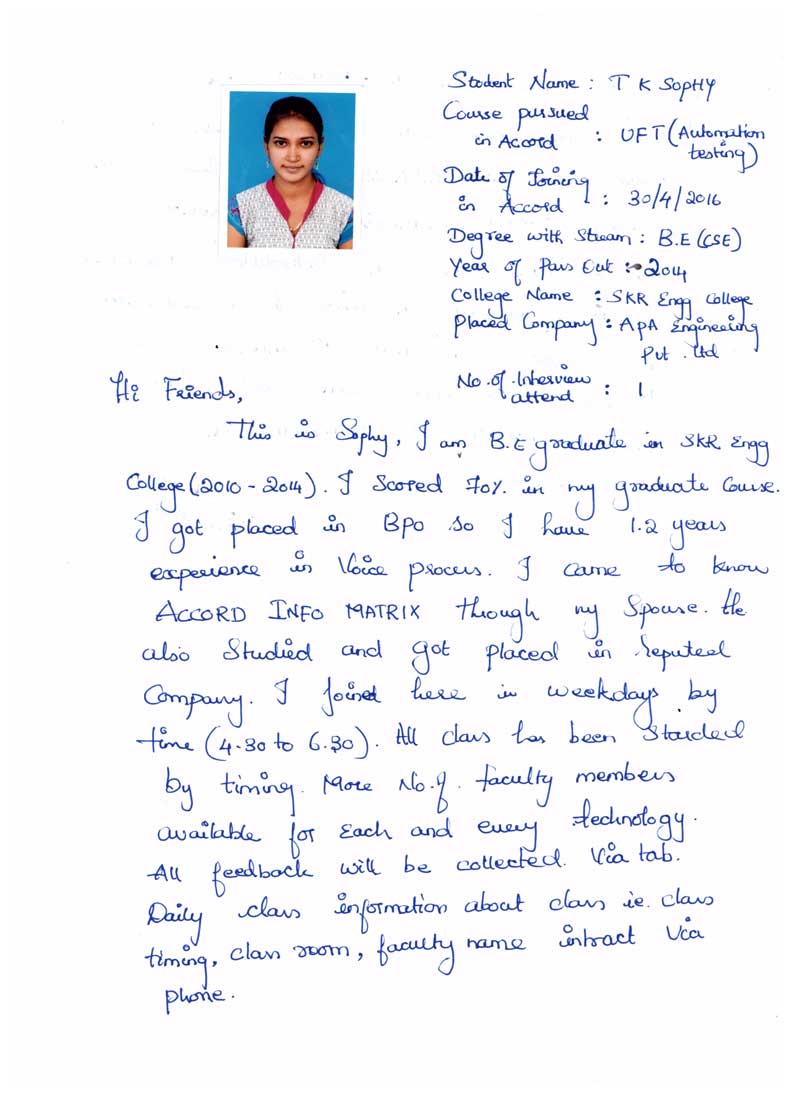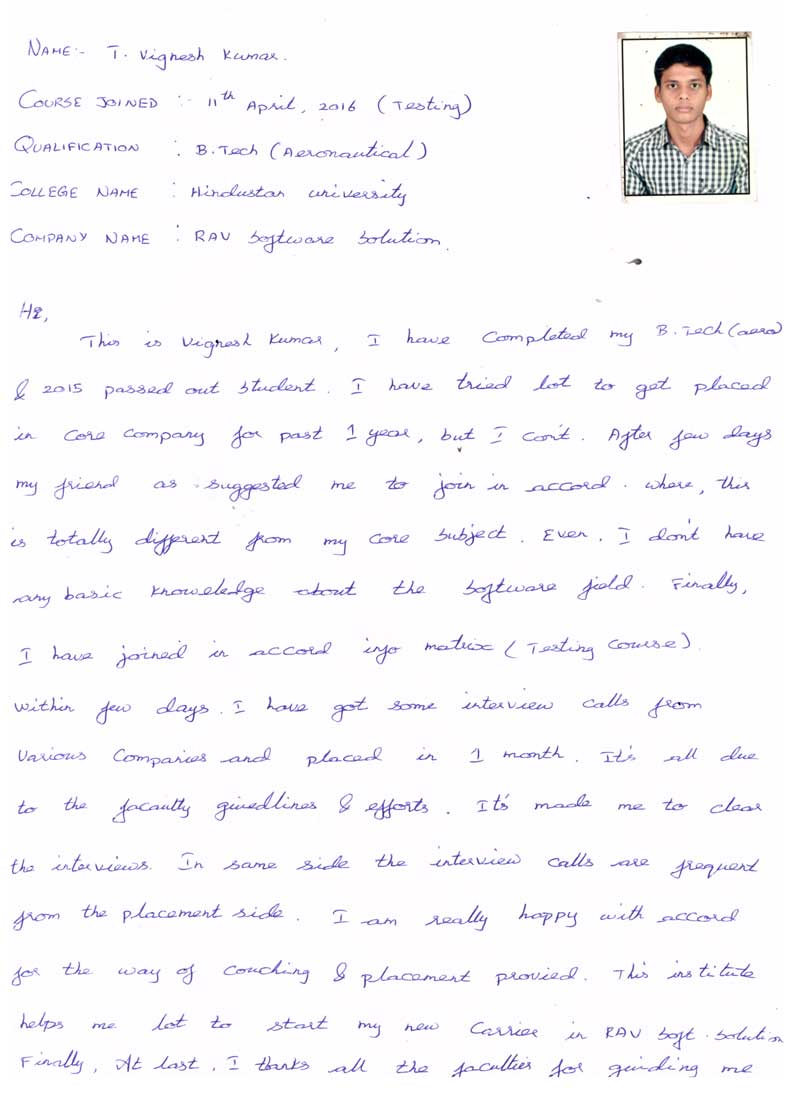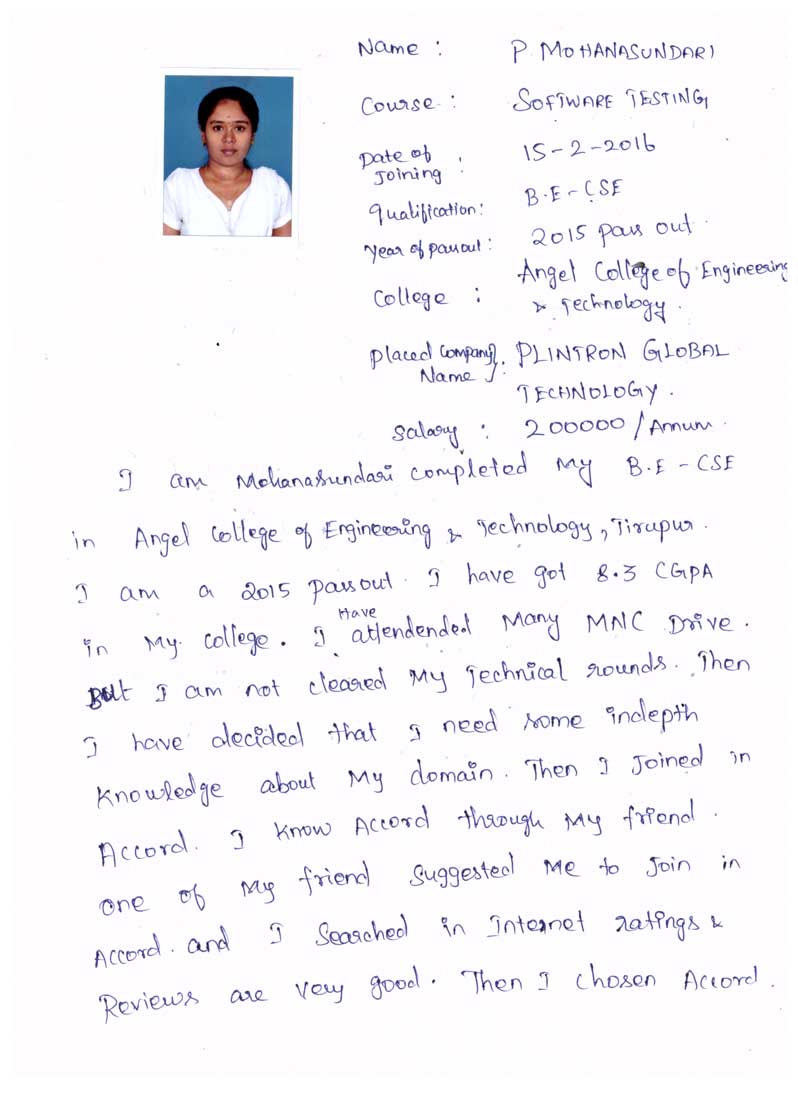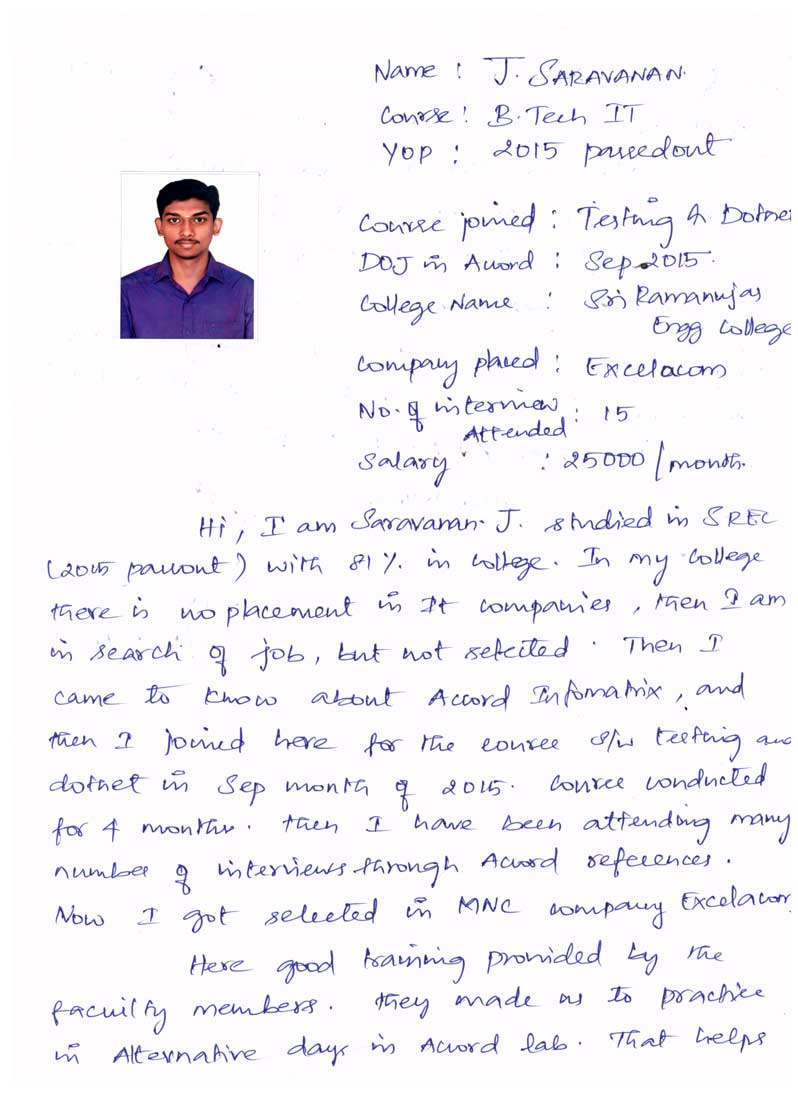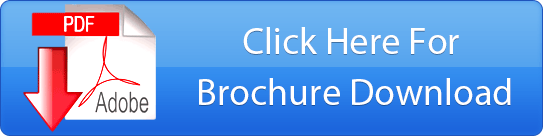Accord Info Matrix Offers Best Testing Training in Chennai. We offer Internships in Real-Life Business Applications of our clients. Students are given Practical Training in the below mentioned syllabus. The syllabus can be customized according to individual needs.
Manual Testing:
Software Engineering -SDLC (Software Development Life Cycle) Models - Testing Requirements - Role of Tester - Testing Levels & Techniques: Unit Testing, Integration Testing, Top Down & Bottom Up Approach, System Testing, User Acceptance Testing, White Box, Black Box -Testing Types: Module Testing, Functional Testing, Mutation Testing, Regression Testing, Security Testing, Load/Performance Testing, Smoke Testing, Live Testing, Gorilla Testing - Verification & Validation - V Model - Types of Reviews - Quality Assurance: Quality Standards, ISO 9000 Standards, CMM & TQM -, Quality Process Implementation - Canon or Cook Book - Pareto Analysis - Test Strategy - Testing Methodology - Test Plans - Test Scenario - Use Case -Real Time Test Cases - Real Time Bug Report Generation.
Automated Testing Tool:
Selenium Training
Java Introduction
- Introduction to Java
- Operators, Data Types, Control Structures
- Classes, Objects, Arrays
- Inheritance, Abstract Class
- Over Loading and over Riding
- Interfaces, Packages, Reflection
- Exception Handling
Selenium Introduction
- Introducing Selenium
- Selenium's Tool Suite
- Choosing Your Selenium Tool
- Supported Browsers and Platforms
- Flexibility and Extensibility
Selenium - IDE
- Introduction
- Installing the IDE
- Opening the IDE
- IDE Features
- Building Test Cases
- Running Test Cases
- Using Base URL to Run Test Cases in Different Domains
- Selenium Commands - 'Selenese'
Test Suites
- Selenium Commands
- Verifying Page Elements
- Locating Elements
- Matching Text Patterns
- The-And-Wait Commands
- The Wait for commands in AJAX applications
- Sequence of Evaluation and Flow Control
- Store Commands and Selenium Variables
Selenium and WebDriver
- Introducing WebDriver's Drivers
- Commands and Operation
- WebDriver-Backed Selenium - RC
- Explicit and Implicit Waits
Selenium (Selenium RC)
- Introduction
- How Selenium RC Works
- Installation (Junit & TestNG)
- From Selenese to a Program
- programming your Test
- Learning the API
- Reporting Results
- Adding Some Spice to Your Tests
- Server options
- Specifying the Path to a Browser
- Selenium RC Architecture
- Supporting Additional Browsers and Browser configurations
- Troubleshooting Common Problems
Test Design Considerations
- Introducing Test Design
- Types of Tests
- Validating Results
- Location Strategies
- Wrapping Selenium Calls
- UI mapping
- Page Object Design Pattern
- Database Validation
- Selenium Grid
User-Extensions
- Introduction
- Actions
- Accessors/Assertions
- Locator Strategies
Framework
- Data Driven Testing
- Keyword Driven Testing (by using Ant, XSLT Reports)